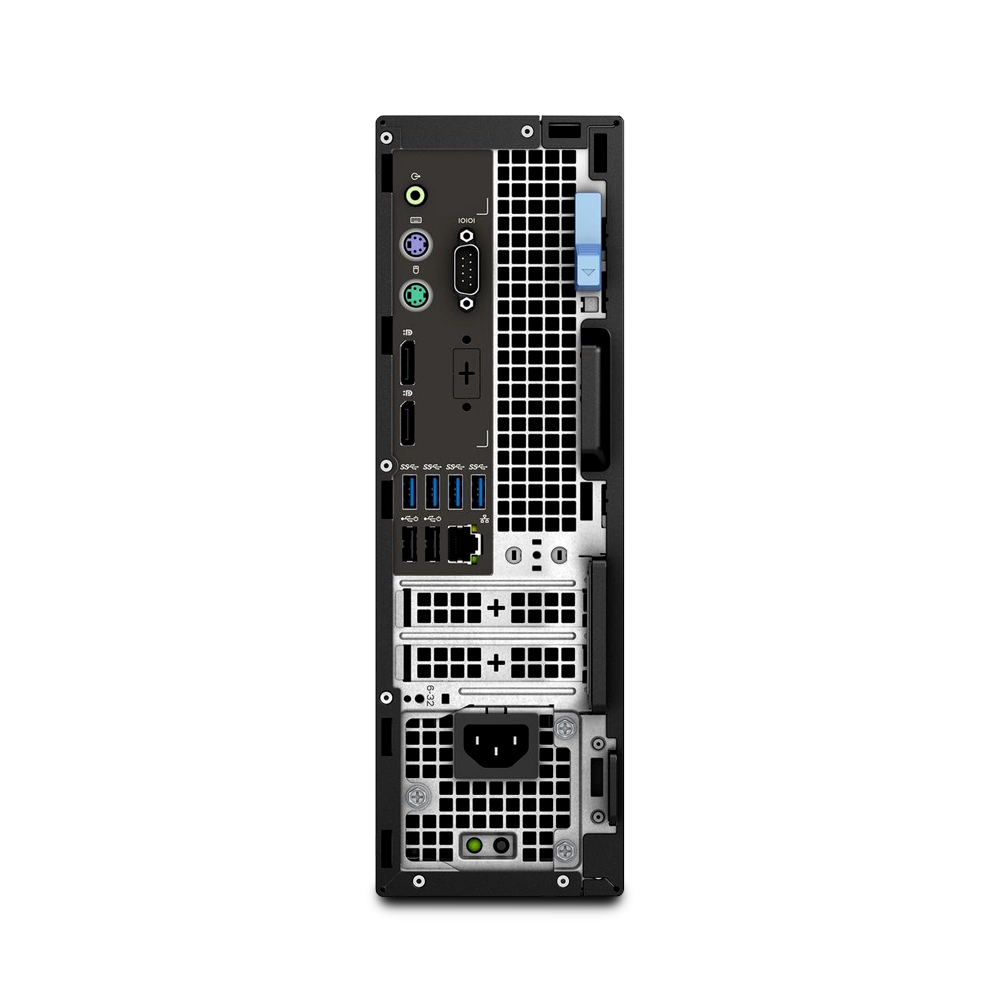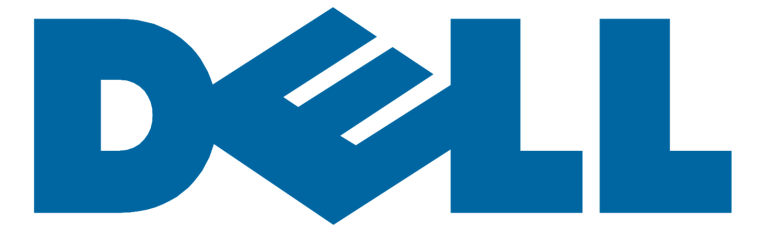Dell Precision 3431 SFF Core i7-9700 16GB RAM 256 GB SSD
Nicht vorrätig
| Prozessor | Intel® Core i7-9700 3.00 GHz |
|---|---|
| Grafikkarte | NVIDIA Quadro P620 |
| Arbeitsspeicher (RAM) | 16 GB, DDR4 |
| Festplatte | 256 GB SSD |
| WLAN | No |
| Kondition | used & refurbished |
| Qualitäts-Standard | Premium |
Produktcode:JES:P3431SFF.i7-9700.16.256SSD/RA
Intel® Core i7-9700 3.00 GHz, 16 GB RAM, 256 GB SSD, nVidia Quadro P620, Windows 10 Pro 64-bit, used & refurbished
Qualitäts-Standard: PREMIUM
JES Garantie: 3 Monate
Lieferumfang: Computer (1x), Stromkabel (1x),
Seriennummer(n):
CHF389.00 CHF549.00 inkl. MwSt
Nicht vorrätig
This product is delivered in PREMIUM-Quality ! – technically absolutely faultless, but may show slight signs of wear, which are minor and negligible.
Product information:
The Dell Precision 3431 SFF (Small Form Factor) is a desktop computer designed for professional use, particularly in fields such as engineering, architecture, and design. It comes equipped with an NVIDIA Quadro P620 graphics card, which is a dedicated GPU designed for 3D modeling, rendering, and visualization tasks.
In terms of processing power, the Precision 3431 SFF can be configured with several options. However, the specific model you mentioned comes with 16GB of RAM, which is a decent amount for multitasking and running resource-intensive applications. It also has a 256GB SSD (Solid State Drive), which provides faster boot times and file transfer speeds compared to traditional hard drives.
Overall, the Dell Precision 3431 SFF with NVIDIA Quadro P620, 16GB RAM, and 256 SSD is a powerful workstation that can handle complex computing tasks with ease. Its compact size makes it a suitable choice for those with limited desk space or those who need to move their computer between different locations.
| Production period: | February 2018 – July 2019 |
| Quality standard: | PREMIUM |
Warranty / Guarantee:
| Manufacturer’s Warranty: | expired / no remaining warranty |
| JES Warranty: | 3 months |
Software / Operating system:
| Windows license: | Windows 10 Professional |
| Installed version: | Windows 10 Professional 64-bit |
| Windows 11: | supported |
| Other applications: | no |
The Windows license is either attached to the casing in the form of a sticker or digitally integrated into the device’s bios starting with Windows 8.
Microsoft has offered a free upgrade to Windows 10 for a long time as part of a promotion, provided the effectively licensed base version is at least Windows 7. The installed Windows 10 operating system automatically uses the activation key of the previous version licensed for the device in question for product activation – this happens fully automatically for Windows licenses stored electronically in the device bios, but it is possible that the activation key has to be read from the license sticker and entered manually for devices with a physical license sticker.
Package content:
| Personal Computer: | yes (1x refurbished) |
| Power cable 230V: | yes (1x used and tested each) |
| Installation & Driver DVDs: | not included in the scope of delivery |
| Keyboard: | no (can be ordered as accessories) |
| Mouse: | no (can be ordered as accessories) |
Delivery method:
PostPac Priority or pickup at our store in Zurich-Oerlikon
| Desktop PC | ||||||||||||||||||||||||||
|---|---|---|---|---|---|---|---|---|---|---|---|---|---|---|---|---|---|---|---|---|---|---|---|---|---|---|
|
||||||||||||||||||||||||||
Computer, Monitore, Drucker, Fernseher und viele weitere Geräte der Informations- und Unterhaltungselektronik sind aus den Schweizer Haushalten und Büros nicht mehr wegzudenken.Bereits beim Kauf, aber auch später im Gebrauch der Elektronikgeräte, können Sie auf einen optimalen Energieverbrauch achten. Wertvolle Informationen zur Beschaffung und Tipps zum Stromsparen finden Privatpersonen und Unternehmen auf der Energieeffizienzplattform Energie Schweiz des Bundesamtes für Energie.
Go for products with the best energy efficiency class! The following energy efficiency labels will help you choose:
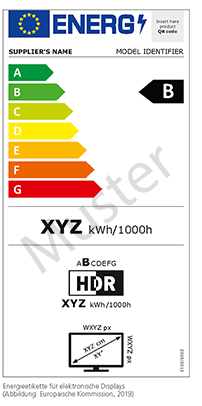
Energieetikette für elektronische Displays ab März 2021:
Bei Displays (Fernseher, Monitore und digitalen Anzeigetafeln) hilft Ihnen die gesetzlich obligatorische Energieetikette. Auf Ihr finden Sie eine 7-stufige Skala mit den Energieeffizienzklassen A bis G. Grün (A) steht für sehr effizient und Rot (G) für wenig effizient.
Mehr Informationen siehe
Energieetikette für elektronische Displays. Faktenblatt
Für Bürogeräte der ENERGY STAR:
Das Label ENERGY STAR hilft Konsument*innen energieeffiziente Bürogeräte beim Kauf zu erkennen und auszuwählen. Das ENERGY STAR Programm legt strenge Verbrauchsgrenzwerte für Produkte wie Computer, Drucker, Faxgeräte, Kopierer und Scanner fest.