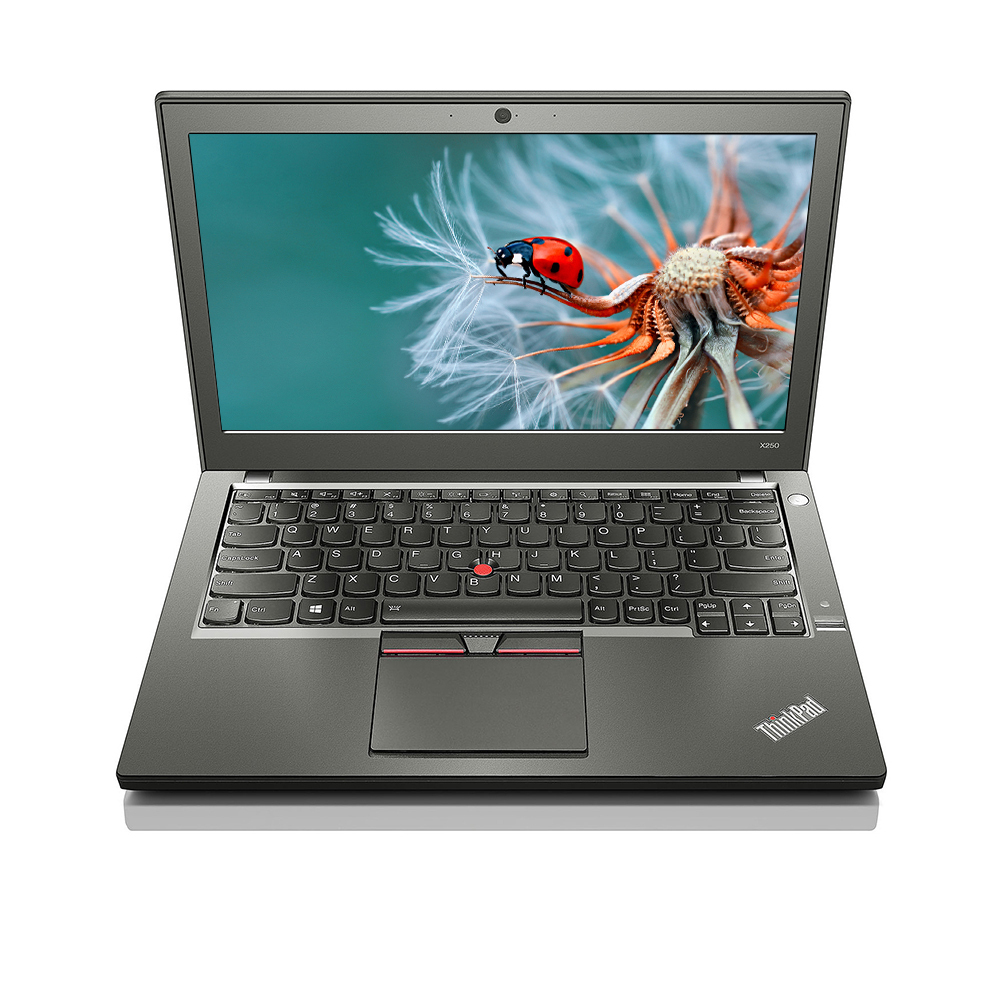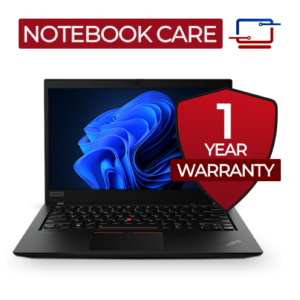Lenovo X260 i5-6300 8GB RAM 256 SSD
Out of stock
| Prozessor | Intel® Core i5-6300U 2.40 GHz |
|---|---|
| Display Diagonale | 12.5″ (31.75 cm) |
| Grafikkarte | Intel® HD Graphics 520 (onboard) |
| Arbeitsspeicher (RAM) | 8 GB |
| Festplatte | 256 GB SSD |
| WWAN / LTE | No |
| WLAN | Yes |
| Webcam | Yes |
| Tastaturbelegung | Swiss-German (QWERTZ) |
| Kondition | used & refurbished |
| Qualitäts-Standard | Standard |
Intel® Core i5-6300U 2.40 GHz, 12.5 Zoll Display 1366 x 768 (HD), Intel® HD Graphics 520, 8 GB RAM, 256 GB SSD HDD, Webcam, QWERTZ-Tastatur, Windows 10 Pro 64-bit, used & refurbished / STANDARD
279.00
Out of stock
This product is delivered in STANDARD quality ! – for example with smaller optical traces of use, which are clearly visible, but functionally absolutely irrelevant.
Product information:
The Lenovo ThinkPad X260 delivers top-notch performance, endurance and maximum reliability wherever you need it. With its sixth-generation Core i5 processor, 8GB of DDR4 memory, and integrated graphics solution, it offers plenty of power reserves even for more demanding graphics and multimedia applications. With the X260, you can work productively and know your confidential data is well protected. One of the most popular features is the integrated TrackPoint, which, like the (also integrated) touchpad, takes over the function of the mouse – but without you having to take your hand off the keyboard for it or use it several times for further mouse movements. Thus, you can navigate quickly and unerringly through your programs. The integrated graphics core also supports more demanding graphics and 3D applications thanks to DirectX 12 and OpenGL 4.4. The “Turbo Boost” technology accelerates demanding applications and dynamically adapts the performance to your requirements, allowing you to benefit from more performance or less power consumption depending on your needs. Three USB 3.0 ports await your peripherals and storage devices. The Mini DisplayPort and HDMI ports allow you to transfer images to external monitors, projectors and HD TVs. You also don’t have to do without a memory card reader. A 180 GB solid state drive is used as mass storage and boot drive. The main advantage of SSDs are the fast access times and high read and write speeds, which put conventional hard drives in the shade. Another advantage is that SSDs contain no moving parts. This leads to increased robustness, since no parts wear out mechanically. Furthermore, SSDs are absolutely silent as a result.
| Production period: | September 2016 – December 2017 |
| Category: | used & refurbished |
| Quality standard: | STANDARD |
Warranty / Guarantee:
| Manufacturer’s Warranty: | expired / no remaining warranty |
| JES Warranty: | 3 months (battery excluded) |
Software / Operating system:
| Windows license: | Windows 8 Professional |
| Installed version: | Windows 10 Professional 64-bit |
| Windows 11: | not compatible |
| Other applications: | no |
The Windows license is either attached to the bottom of the case (usually under the battery) in the form of a sticker or digitally integrated into the device’s bios starting with Windows 8.
Microsoft has offered a free upgrade to Windows 10 for a long time as part of a promotion, provided the effectively licensed base version is at least Windows 7. The installed Windows 10 operating system automatically uses the activation key of the previous version licensed for the device in question for product activation – this happens fully automatically for WIndows licenses stored electronically in the device bios, but it is possible that the activation key has to be read from the license sticker and entered manually for devices with a physical license sticker.
Package content:
| Notebook: | yes (1x refurbished) |
| Battery: | yes (1x used & tested) |
| Power cable & power supply: | yes (1x used & tested) |
| Installation & Driver DVDs: | not included in the scope of delivery |
Delivery method:
PostPac Priority or pickup at our store in Zurich-Oerlikon
| Notebooks | ||||||||||||||||||||||||||||||||||||
|---|---|---|---|---|---|---|---|---|---|---|---|---|---|---|---|---|---|---|---|---|---|---|---|---|---|---|---|---|---|---|---|---|---|---|---|---|
|
||||||||||||||||||||||||||||||||||||